Samsung Galaxy users, rejoice! The long-awaited change has arrived: Samsung is transitioning its app drawer from horizontal pages to a sleek, vertically scrolling design in its One UI 7 update. This marks a significant shift in the Galaxy experience, aligning it with the norm across other Android devices while bringing modern functionality to the forefront.
A Shift Long in the Making
For years, Samsung resisted the industry trend of vertically scrolling app drawers. Instead, it stuck with the horizontal, paginated design that many users found clunky and time-consuming. While workarounds like third-party launchers or Samsung’s Good Lock app allowed users to implement vertical scrolling, this feature was never a built-in option—until now.
With the launch of the One UI 7 beta, Samsung has officially embraced vertical scrolling, making it the default setting on Galaxy devices. The move not only streamlines navigation but also reflects Samsung’s willingness to adapt to user preferences and industry standards.
What’s New in the App Drawer?
Samsung’s vertically scrolling app drawer is more than just a cosmetic change—it’s a functional improvement. Here’s a breakdown of the key changes and features:
| Feature | Details |
|---|---|
| Default Scrolling | Vertical scrolling is now the standard. |
| Customization | Users can still opt for horizontal pages by switching to “Custom” sorting. |
| Column Options | Adjust the grid to five columns instead of four. |
| App Icon Sizes | Resize app icons to your preference. |
| App Labels | Enable or disable labels for apps and widgets. |
| No App Drawer Option | Opt for an iOS-style homescreen-only layout. |
This update also includes new options to tailor your homescreen, making it more versatile than ever.
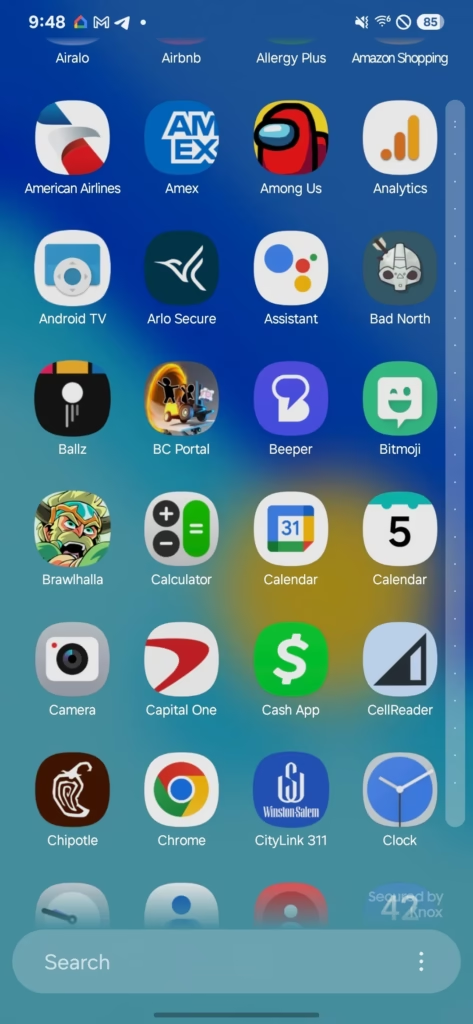
Why This Matters
Samsung’s decision to implement vertical scrolling may seem like a minor tweak, but it has significant implications for usability. The horizontal app drawer often felt outdated and inefficient, requiring users to swipe through multiple pages to find an app. Vertical scrolling, on the other hand, allows for faster navigation and a more intuitive user experience.
Moreover, by making this feature the default and not optional (unless using “Custom” sorting), Samsung ensures a unified experience across its devices. For power users and those new to Galaxy, this standardization could simplify device operation.
Customization Options for Everyone
Samsung has gone beyond just changing the scrolling direction. With One UI 7, users can enjoy a host of customization options. From adjusting app icon sizes to removing app labels for a cleaner look, the update empowers users to personalize their device to suit their style and workflow.
For fans of the minimalist approach, there’s even the option to remove the app drawer entirely. While this iOS-like setup may not appeal to everyone, it’s a welcome choice for those who prefer a streamlined homescreen experience.
What’s Missing?
While this update brings a host of improvements, some users may miss the ability to easily switch back to horizontal scrolling without toggling sorting settings. Additionally, those accustomed to the previous layout might face a short adjustment period. However, these minor drawbacks pale in comparison to the benefits of vertical scrolling.
What Do You Think?
Do you welcome this change with open arms, or will you miss the horizontal scrolling of old? The update signals Samsung’s commitment to innovation and user-centric design, but as always, opinions will vary.
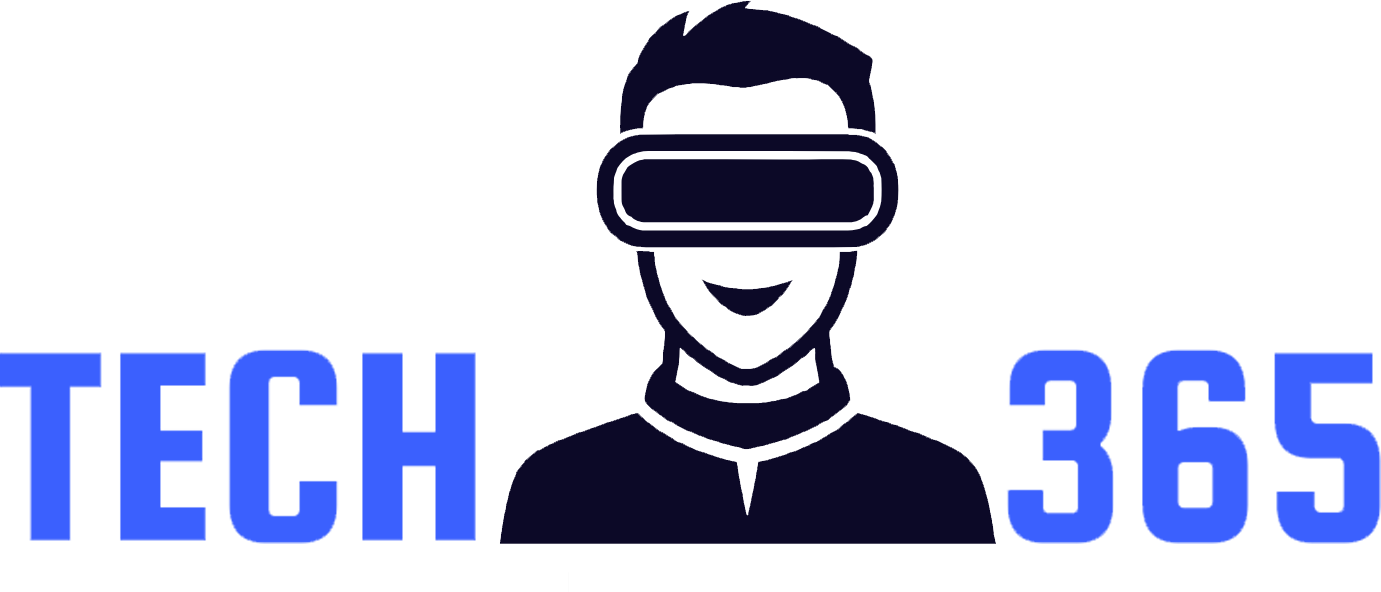



2 Responses
For all my Brazilian buddies out there, xpgamesbr is on my radar. Heard good things and ready to dive in. Time to check out xpgamesbr.
Woah! vuagaaz888 is amazing. Incredible interface and lots of chances to win. Go for it! vuagaaz888