OpenAI has leveled the playing field for ChatGPT fans! Previously exclusive to subscribers, the ChatGPT Windows app is now available to everyone, including free-tier users. This means you no longer need a browser to access your favorite AI assistant. If you’re running Windows 10 or 11, you can chat with ChatGPT directly from your desktop—no strings attached.
How to Get the ChatGPT App
Getting started is a breeze. Head over to OpenAI’s Download page, select the Windows version under Desktop Applications, and you’ll be directed to the Microsoft Store. Download the app, run the ChatGPT Installer.exe, and sign in (or create) your ChatGPT account. Whether you’re a paid subscriber or a free-tier user, the app launches seamlessly.
What Can the App Do?
The ChatGPT app mirrors the experience of the website with some desktop-exclusive perks. Here’s what you can do:
- Ask and Generate: Whether you’re brainstorming ideas, solving problems, or seeking content inspiration, the app is your AI-powered sidekick.
- Analyze Files: Upload documents for quick summaries, data extraction, or analysis.
- Create Images: Tap into AI-generated visuals right from your desktop.
- Access Custom GPTs: Engage with tailored GPTs for specific needs or niche topics.
For paid subscribers, there’s the bonus of voice mode, enabling natural, conversational exchanges with the AI. Free-tier users also get a taste of voice mode, with limited access each month.
Sync Across Devices
The app syncs your ChatGPT activity across platforms. Conversations you start on your desktop can be continued on the mobile app or website and vice versa. This unified experience makes the app a powerful addition for both casual users and productivity powerhouses.
Why It Matters
With its Windows app now open to all users, OpenAI continues to enhance accessibility. Whether you’re a free-tier user or a subscriber, the desktop app offers a sleek, convenient way to explore the AI’s capabilities. If you haven’t already, now’s the perfect time to download ChatGPT for Windows and see what it can do for you.
Get chatting—because the future of AI assistance just got a lot more accessible!
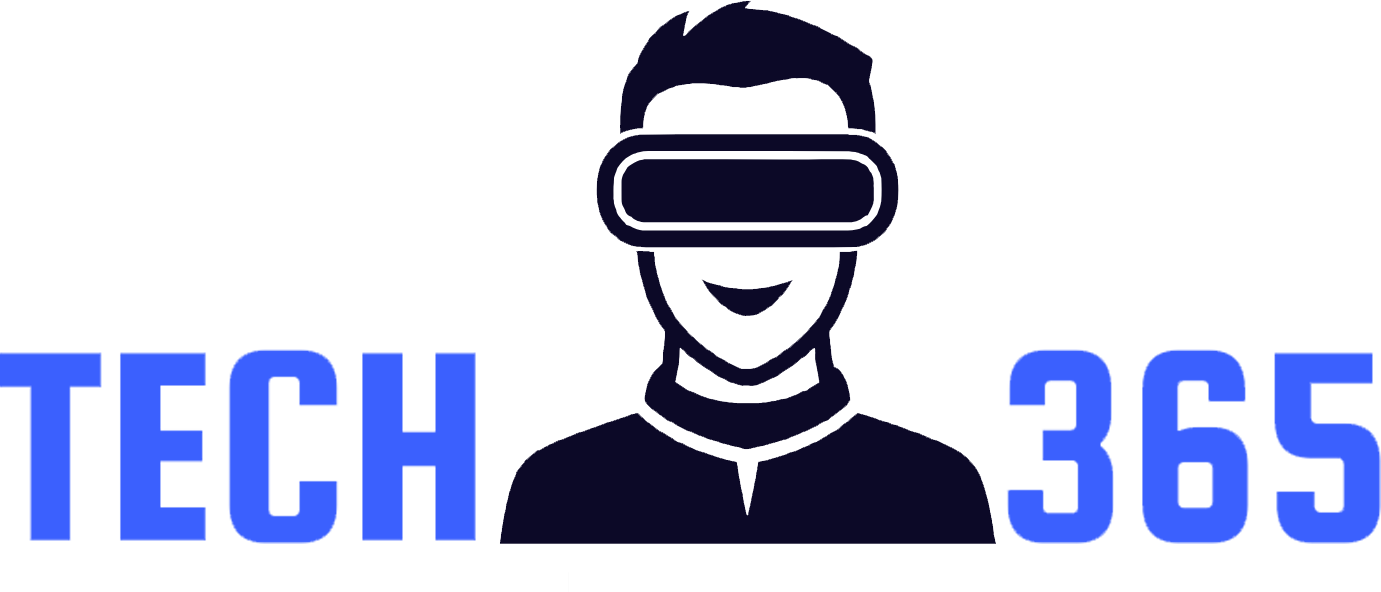



2 Responses
Alright cobbers, cashhoardslot just gave me a big score. The interface is clean, too. Cheers m8! cashhoardslot
Esportes da Sorte… sounds promising! Always looking for new places to try my luck. Hope they’ve got a good range of sports events and a decent betting system. Worth exploring. esportesdasorte