Apple has just released a major update to Final Cut Pro, unveiling Final Cut Pro 11 for Mac along with an upgraded version for iPad, and it’s packed with game-changing features. Designed to harness the power of Apple’s M-series chips, Final Cut Pro 11 introduces groundbreaking AI tools, spatial video editing, and a suite of new creative options. For creators everywhere, this could signal a new era of video editing—whether on Mac, iPad, or iPhone.
A Revolution in Video Editing
With Final Cut Pro 11, Apple has integrated advanced AI tools like Magnetic Mask and Transcribe to Captions that streamline and simplify even the most complex editing processes. The new Magnetic Mask lets editors isolate subjects in a clip without needing a green screen, cutting down hours of tedious manual work. This feature is not only precise but can also work in harmony with other effects, enabling users to customize backgrounds or make precise color adjustments.
The Transcribe to Captions feature, meanwhile, automatically generates captions using Apple’s proprietary language model, making it easy for editors to add accurate subtitles to projects. This feature is a huge win for accessibility, as it improves user engagement and helps creators reach a broader audience with ease.

Spatial Video Editing for Apple Vision Pro
Final Cut Pro 11 also introduces spatial video editing capabilities, unlocking the potential of Apple Vision Pro. Users can edit 3D-like spatial videos by importing footage captured from iPhone 15 Pro, iPhone 16, or Canon’s RF-S7.8mm F4 STM lens. With spatial video editing, editors can add titles, color effects, and fine-tune the depth positioning for a more immersive experience.
Additionally, Apple’s Mac Virtual Display feature allows creators to bring their edits to Vision Pro, creating a massive, portable, and private display. Later this year, users will also be able to use a panoramic 32:9 ultra-wide view, which is the equivalent of having two 5K monitors side by side. This is particularly useful for complex editing workflows, giving creators more visual room to work.

Timesaving Tools and Pro Creative Features
For a faster and more fluid editing experience, Final Cut Pro 11 comes with enhanced tools designed to save time without compromising quality:
- Magnetic Timeline: This lets users seamlessly rearrange clips without affecting audio sync, making it easier to keep the project organized as clips are moved.
- Multicam Editing: Instantly sync multiple camera angles, allowing editors to switch between shots during playback and streamline multi-angle edits.
- Apple Silicon Optimizations: With M-series chip support, Final Cut Pro 11 now handles more 4K and 8K streams with ease, and exports are faster than ever.
- Proxy Tools: Editors can create proxy versions of their libraries for quick transfers, keeping file sizes smaller without losing project quality.
Final Cut Pro for iPad: Optimized for Touch
The iPad version of Final Cut Pro, now at version 2.1, brings touch-focused editing tools that make the most of the device’s interface. Among these, the Enhance Light and Color feature provides automatic adjustments for color, balance, contrast, and brightness with just one tap, while haptic feedback for Apple Pencil Pro and Magic Keyboard brings an intuitive tactile response when resizing or moving clips.
The Live Drawing feature is even better, with new inks like watercolor, crayon, fountain pen, and monoline pen, offering a wide range of creative effects. Other useful updates include a vertical pinch gesture to adjust clip height in the timeline and support for high-frame-rate recordings (up to 120fps), making the iPad a versatile tool for mobile video editing.

Final Cut Camera 1.1: Pro Controls for iPhone
The Final Cut Camera app, built for the iPhone, introduces pro features like 4K120fps recording for cinematic slow motion and Log-encoded HEVC video for high dynamic range with smaller file sizes. The app now supports previewing a lookup table (LUT) while recording in Log, offering a real-time glimpse of how the footage will look after grading.
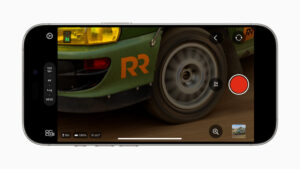
Logic Pro Updates: For Perfecting the Soundtrack
Apple’s update also covers Logic Pro 11.1 for Mac and Logic Pro 2.1 for iPad, which bring features like the Quantec Room Simulator plug-in. This reverb tool allows users to add a rich, natural acoustic space to music or soundtracks, perfect for those who want a sophisticated audio experience. Other features like Reorder Mixer Channels and Sample Folders in the built-in Sound Browser help make Logic Pro more adaptable and organized for both Mac and iPad users.

Availability and Pricing
Final Cut Pro 11 is available as a free update for current users and costs $299.99 for new users on the Mac App Store. The iPad version (2.1) can be downloaded for $4.99 per month or $49 per year, with a one-month free trial. For audio professionals, Logic Pro 11.1 for Mac is priced at $199.99, while Logic Pro 2.1 for iPad is also available for $4.99 monthly or $49.99 per year.
Final Thoughts
With Final Cut Pro 11, Apple is raising the bar for video editing on all fronts, whether you’re on a Mac or using an iPad for on-the-go edits. The combination of AI-driven tools, spatial video capabilities, and enhanced creative workflows not only simplifies complex editing tasks but also gives creators more freedom to explore new styles and techniques. For anyone serious about video editing, this is an update worth exploring.
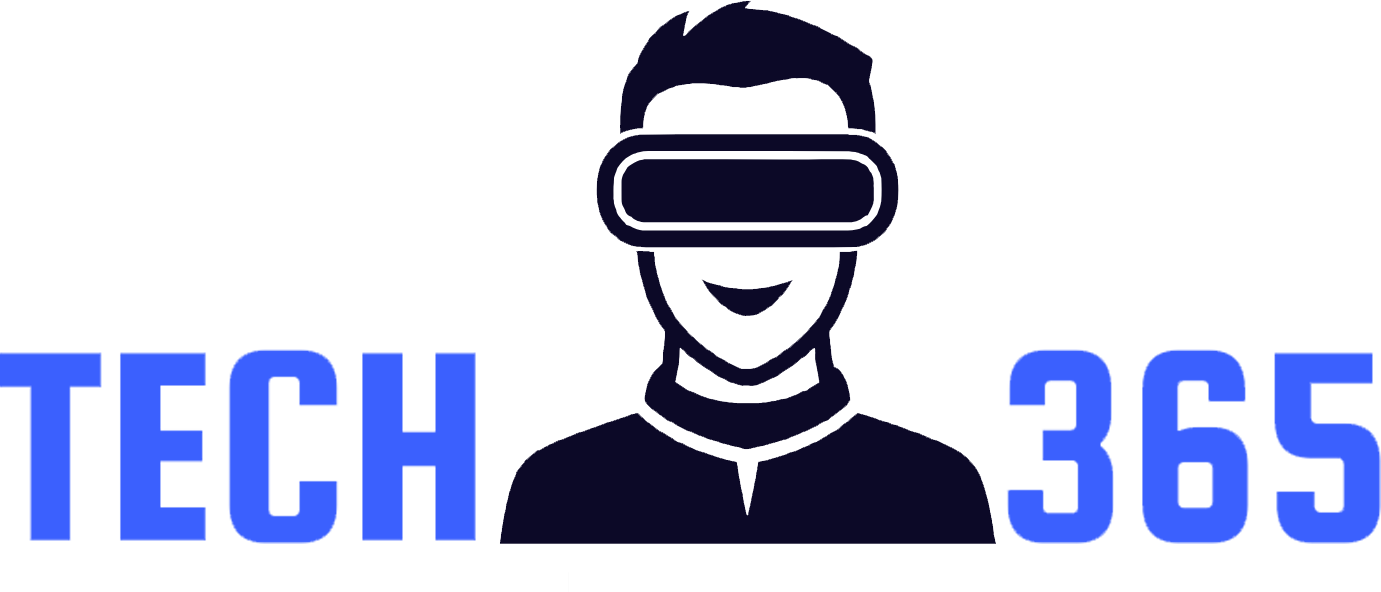



2 Responses
Anyone else using qh88live? The live features are pretty cool. Good streaming quality. Check it out yourself: qh88live
Yo guys, been playing on zh88222game. The games are pretty decent, and I’ve already scored some nice wins. Worth a look zh88222game if you’re looking for something new.