Google is making a significant shift in its operating system strategy, and it could change the future of tablets. In a move aimed at better competing with Apple’s iPad, Google is working on a multi-year project to fully merge Chrome OS into Android. While this may sound like just another tweak in its operating system ecosystem, it signals a major rethinking of how Google plans to tackle the tablet market and, potentially, take on Apple’s dominance in the space.
Why the Change?
As of now, Chrome OS and Android have coexisted separately, each serving distinct purposes. Chrome OS, designed for laptops, has struggled to make a mark on the tablet market, while Android, originally built for smartphones, has long been seen as the better option for tablets—though it still hasn’t quite cracked the productivity code. Google has tried bridging the gap by adding new features to both systems, but neither operating system has been able to outperform the iPad, which continues to dominate the high-end tablet space.
Enter the unification of Android and Chrome OS.
What Does This Mean for Chrome OS?
Back in June 2024, Google revealed that Chrome OS would begin using parts of Android’s tech stack, like the Android Linux kernel and frameworks. At first, this sounded like a minor adjustment. However, deeper insights from sources inside Google now reveal that the company is working on fully transitioning Chrome OS to Android. This means that future “Chromebooks” could come equipped with Android as their operating system, replacing the Chrome OS you’re familiar with.
For Google, this is a strategic move to optimize resources and streamline its efforts. Instead of maintaining two separate operating systems, it makes sense to merge the best features of both into a single platform. Not only will this save time and engineering resources, but it could also make Android more versatile, capable of handling both mobile devices and laptops with equal ease.
The Pixel Laptop and Android on Desktops
As part of this unification effort, it’s rumored that Google’s upcoming Pixel Laptop will run a new version of desktop Android, rather than the Chrome OS that has been the standard for Chromebooks. This marks a huge shift for both the Chrome OS and Chromebook brands, which may need to evolve to fit the new Android-centric vision.
But there’s more at play. Google isn’t just focused on merging the OSes—it’s also working on enhancing Android’s desktop features. Upcoming changes in Android 15 are expected to introduce desktop windowing, improved keyboard and mouse support, and even better external monitor compatibility. These updates will not only benefit Android laptops, but also tablets like the Pixel Tablet 2, making Android a far more compelling option for anyone looking to get work done on a tablet.
Will This Work?
While the transition from Chrome OS to Android sounds promising, it’s not without its challenges. Google will need to ensure that Android remains just as productive as Chrome OS, especially when it comes to multitasking and handling desktop-like tasks. Features like multiple desktops and Linux app support will need to be perfected to truly rival the flexibility and productivity of Chrome OS.
But with Apple showing little interest in adding serious productivity features to the iPad to avoid cannibalizing MacBook sales, Google may just have the opportunity to surpass the iPad as the go-to tablet for productivity. If it can pull this off, it would not only have a more unified ecosystem but also a stronger case for Android as the dominant operating system across a wider range of devices.
Conclusion
This bold move by Google has the potential to reshape the tablet market and elevate Android’s position as a desktop operating system. By unifying Android and Chrome OS, Google could make its devices more appealing to both casual users and professionals alike, offering a more robust solution to those who want the best of both worlds.
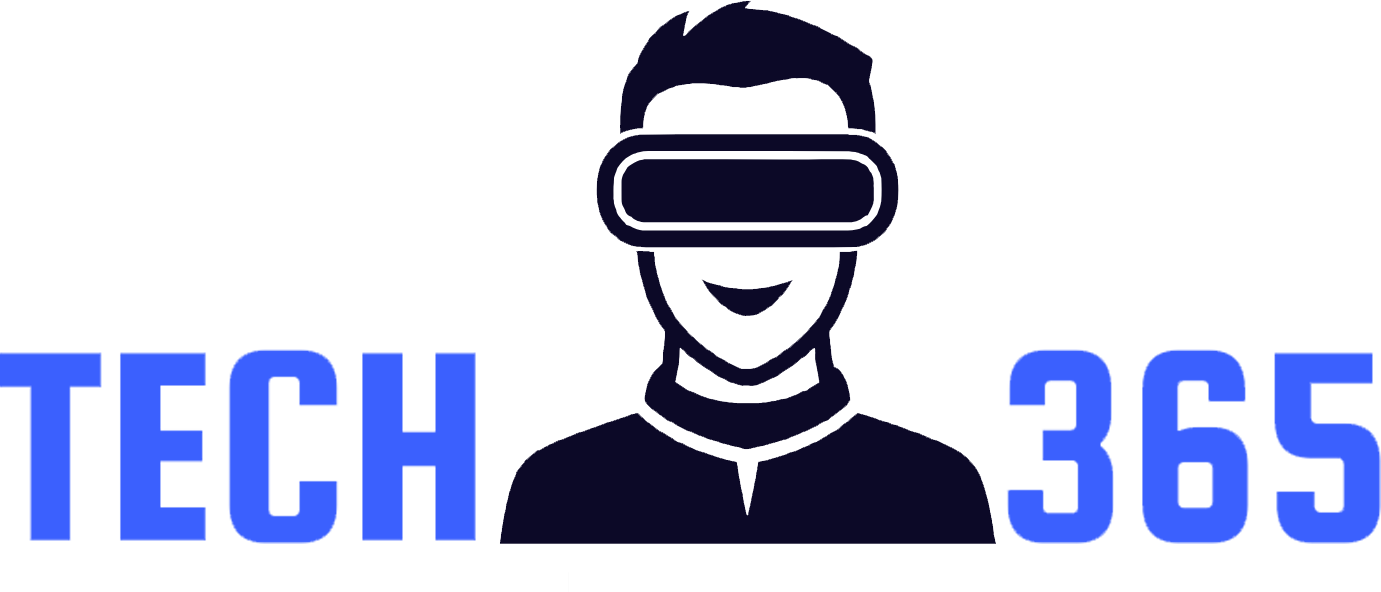



2 Responses
Bet365br1, a casa que a gente já conhece e confia. Sempre com as melhores opções de apostas e um site fácil de navegar. Bora fazer um green! Confere lá: bet365br1
678winmobi gives off a mobile-first vibe, which is cool. It’s easy to use on your phone, and that’s a big plus for me. Pretty standard games library, but convenient! Have a look: 678winmobi